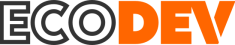Professional Mail
05 tips for creating a professional email signature

When communicating by email for professional purposes, it is essential to take care of every detail to project a professional and coherent image. An often overlooked, yet crucial, part of your email correspondence is your email signature. A beautiful, professional email signature adds a touch of professionalism to your messages, facilitates communication and strengthens your personal brand. Here are some tips to help you create an attractive and effective professional email signature.
Include your contact information: Be sure to include your basic contact information in your email signature, such as your full name, professional title, phone number, and professional email address. This allows your recipients to contact you easily and quickly.
Logo or professional image: If you represent a company or organization, adding the company’s logo can give an extra touch of professionalism to your signature. Make sure the logo is resized appropriately to avoid an overly cluttered signature. If you are a freelance professional, you may consider including a professional photo of yourself.
Link to your social networks: If you are active on professional social networks such as LinkedIn, you can include a link to your profile. This allows your contacts to get to know you better and connect with you on other platforms.
Quote or tagline: A short, relevant quote or tagline can add a personal touch to your email signature. Choose something that reflects your professional personality or is related to your field of activity.
Links to your website or portfolio: If you have a website or online portfolio, including links to these resources can help promote your work and pique the interest of your recipients.
Stick to simplicity: Keep in mind that your email signature should be simple and easy to read. Avoid bright colors, quirky fonts or heavy images. Choose colors and fonts that match your professional visual identity.
Balanced layout: Make sure your email signature is well balanced in terms of size and spacing of elements. A neat and organized layout will make your signature more visually appealing.
Mobile-friendly signature: More and more people are checking their emails on mobile devices. Make sure your email signature is also suitable for small screens. Avoid items that are too small or too close together that could make it difficult to read on a cell phone.
Test and optimize: Once you’ve created your email signature, test it in different email clients to make sure it displays correctly and all links are functional. If necessary, adjust the size or layout for the best user experience.
By following these tips, you will be able to create a beautiful, professional email signature that reflects your professional identity and makes it easier to communicate with your recipients. A polished, engaging email signature can make a positive difference in your professional interactions and help strengthen your personal brand.
-
 EPP Status Codes27 Aug 2024 Domain name
EPP Status Codes27 Aug 2024 Domain name -
 How to Choose the Best Hosting Service for Your Business?15 Jul 2024 Domain name
How to Choose the Best Hosting Service for Your Business?15 Jul 2024 Domain name -
 What are the principles of UX Design and the impact on website performance?11 Jul 2024 Blogs
What are the principles of UX Design and the impact on website performance?11 Jul 2024 Blogs -
 How to secure your professional email?08 Jul 2024 Cyber Security
How to secure your professional email?08 Jul 2024 Cyber Security -
 How to Optimize Website Loading Speed for a Better User Experience?04 Jul 2024 Cyber Security
How to Optimize Website Loading Speed for a Better User Experience?04 Jul 2024 Cyber Security -
 How to write an inclusive digital content in 2024?01 Jul 2024 Cyber Security
How to write an inclusive digital content in 2024?01 Jul 2024 Cyber Security -
 Why is it crucial to secure your website against cybercrime?27 Jun 2024 Cyber Security
Why is it crucial to secure your website against cybercrime?27 Jun 2024 Cyber Security -
 Why is it important to have responsive and mobile-friendly websites?24 Jun 2024 Blogs
Why is it important to have responsive and mobile-friendly websites?24 Jun 2024 Blogs