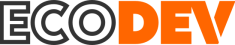Website
How to Optimize Website Loading Speed for a Better User Experience?

The loading speed of a website is crucial to guarantee an optimal user experience. A fast website not only improves visitor satisfaction but also plays an essential role in search engine optimization. Here are some effective strategies to optimize the loading speed of your website.
- Choose Quality Web Hosting
The performance of your site depends in part on the quality of your host. A reputable hosting provider offers fast servers and good bandwidth. Also, shared hosting options can be economical, but for optimal performance, you should always consider a dedicated server or VPS (Virtual Private Server) hosting.
- Use optimal images
Large images can significantly slow down the loading time of your site. Use tools like TinyPNG or JPEG Optimizer to compress images without sacrificing their quality. Additionally, serve images in the correct format (JPEG for photos, PNG for graphics with few colors) and use vector images (SVG) when possible.
- Enable caching
Caching allows you to temporarily store static versions of your site, reducing load time for returning visitors. Use caching plugins like W3 Total Cache or WP Super Cache for WordPress sites, or configure caching on your server with specific directives in your .htaccess file.
- Minify CSS, JavaScript and HTML Files
Minifying your CSS, JavaScript and HTML files means removing whitespace, comments and unnecessary characters to reduce their size. Tools like HTMLMinifier can automate this process. Additionally, combine CSS and JavaScript files to reduce the number of HTTP requests.
- Use a Content Delivery Network (CDN)
A CDN (Content Delivery Network) distributes your site’s content across multiple servers located around the world, allowing users to access your site through the server closest to their location. This reduces latency and speeds up loading time. Services like Cloudflare can be easily integrated to improve the overall performance of your site.
- Avoid Excessive Redirects
Redirects add extra steps that can slow down your site’s loading time. Reduce the number of redirects as much as possible. Use tools like Screaming Frog to identify and eliminate unnecessary redirects on your site.
- Always compress files
Gzip compression reduces the size of files sent from your server to the user’s browser, thereby speeding up loading time. Most modern web servers support Gzip. You can enable this option in your .htaccess file or through your server settings.
- Optimize the Database
For dynamic sites, like those using WordPress, database optimization can significantly improve loading speed. Delete unnecessary data, like post revisions and spam comments. Plugins like WP-Optimize can automate this process.
- Use Fewer Plugins
Too many plugins can slow down your site. Remove unnecessary plugins and make sure the ones you use are well-coded and regularly updated. Favor multifunctional plugins which can replace several other plugins.
- Monitor your Site Speed Regularly
Use tools like Google PageSpeed Insights to regularly monitor your site speed and identify areas that need improvement. These tools provide detailed reports and recommendations to further optimize your site.
By implementing these strategies, you can significantly improve the loading speed of your website, providing a smooth and enjoyable user experience. A fast site not only retains visitors for longer, but also improves your search engine rankings, contributing to the overall success of your online presence.
Professional Messaging
-
 EPP Status Codes27 Aug 2024 Domain name
EPP Status Codes27 Aug 2024 Domain name -
 How to Choose the Best Hosting Service for Your Business?15 Jul 2024 Domain name
How to Choose the Best Hosting Service for Your Business?15 Jul 2024 Domain name -
 What are the principles of UX Design and the impact on website performance?11 Jul 2024 Blogs
What are the principles of UX Design and the impact on website performance?11 Jul 2024 Blogs -
 How to secure your professional email?08 Jul 2024 Cyber Security
How to secure your professional email?08 Jul 2024 Cyber Security -
 How to Optimize Website Loading Speed for a Better User Experience?04 Jul 2024 Cyber Security
How to Optimize Website Loading Speed for a Better User Experience?04 Jul 2024 Cyber Security -
 How to write an inclusive digital content in 2024?01 Jul 2024 Cyber Security
How to write an inclusive digital content in 2024?01 Jul 2024 Cyber Security -
 Why is it crucial to secure your website against cybercrime?27 Jun 2024 Cyber Security
Why is it crucial to secure your website against cybercrime?27 Jun 2024 Cyber Security -
 Why is it important to have responsive and mobile-friendly websites?24 Jun 2024 Blogs
Why is it important to have responsive and mobile-friendly websites?24 Jun 2024 Blogs