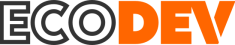Professional Messaging
Why you should use professional and secure email for your business

In the email landscape, finding a platform that combines simplicity, advanced features, and security can be a challenge. However, with RoundCube Webmail, users have a robust and versatile solution that meets these crucial needs. In this article, we explore the features, benefits, and importance of Roundcube Webmail in the context of modern electronic communications.
What is Roundcube webmail?
Roundcube Webmail is an online messaging platform, developed with the aim of providing a smooth and friendly user experience. Using a standard web browser, this open-source solution provides easy access to email, calendars, contacts, and other task management features. Thanks to its modular structure, users have the flexibility to customize their experience based on their particular needs, making it an attractive option for individual users and businesses of all sizes.
Universal Accessibility
Since RoundCube is a web-based application, it provides universal accessibility. Users can check their emails from any web browser, on any device, anywhere in the world.
Secure Renforcée
RoundCube incorporates advanced security features, such as communications encryption and malware detection, ensuring the confidentiality and integrity of user data..
Simplicité d’utilisation
It’s intuitive and friendly user interface makes browsing and managing Email, contacts and calendars simple and intuitive, even for novice users.
Personalisation
Users can personalize their RoundCube experience by choosing from a variety of themes, plugins and extensions, allowing them to tailor the interface to their personal preferences.
Integration of calendars and contacts
RoundCube integrates a calendar and contact manager, allowing users to schedule meetings, appointments and manage their contacts directly from the Webmail interface.
How to use RoundCube Webmail?
Access to the Service
To use RoundCube Webmail, simply go to your email service provider’s website and log in with your email credentials.
Navigating the Interface
Once logged in, you’ll be taken to RoundCube’s main interface, where you’ll find your inboxes, folders, contacts, and calendars. Use the side menu to navigate between different sections.
Reading Emails
To read an email, simply click its subject in the email list. The email will open in a new window, where you can read its contents and take necessary actions, such as replying or forwarding.
Writing new Emails
To write a new email, click the “New Message” or “Write” button depending on the interface. You will be taken to a form where you can enter the recipient’s email address, subject, and body of the email.
Contact management and calendars
Use the Contacts and Calendar tabs to manage your contacts and schedule events. You can add new contacts, organize meetings, and manage your tasks using these built-in features.
RoundCube Webmail offers a comprehensive and adaptable solution for modern email needs. With its many features, strong security, and ease of use, it is a great option for both individual users and businesses. Whether you’re looking for a simple solution to manage your emails or a powerful tool to centralize your communications and tasks, RoundCube Webmail will meet your expectations
Professional Messaging
-
 EPP Status Codes27 Aug 2024 Domain name
EPP Status Codes27 Aug 2024 Domain name -
 How to Choose the Best Hosting Service for Your Business?15 Jul 2024 Domain name
How to Choose the Best Hosting Service for Your Business?15 Jul 2024 Domain name -
 What are the principles of UX Design and the impact on website performance?11 Jul 2024 Blogs
What are the principles of UX Design and the impact on website performance?11 Jul 2024 Blogs -
 How to secure your professional email?08 Jul 2024 Cyber Security
How to secure your professional email?08 Jul 2024 Cyber Security -
 How to Optimize Website Loading Speed for a Better User Experience?04 Jul 2024 Cyber Security
How to Optimize Website Loading Speed for a Better User Experience?04 Jul 2024 Cyber Security -
 How to write an inclusive digital content in 2024?01 Jul 2024 Cyber Security
How to write an inclusive digital content in 2024?01 Jul 2024 Cyber Security -
 Why is it crucial to secure your website against cybercrime?27 Jun 2024 Cyber Security
Why is it crucial to secure your website against cybercrime?27 Jun 2024 Cyber Security -
 Why is it important to have responsive and mobile-friendly websites?24 Jun 2024 Blogs
Why is it important to have responsive and mobile-friendly websites?24 Jun 2024 Blogs